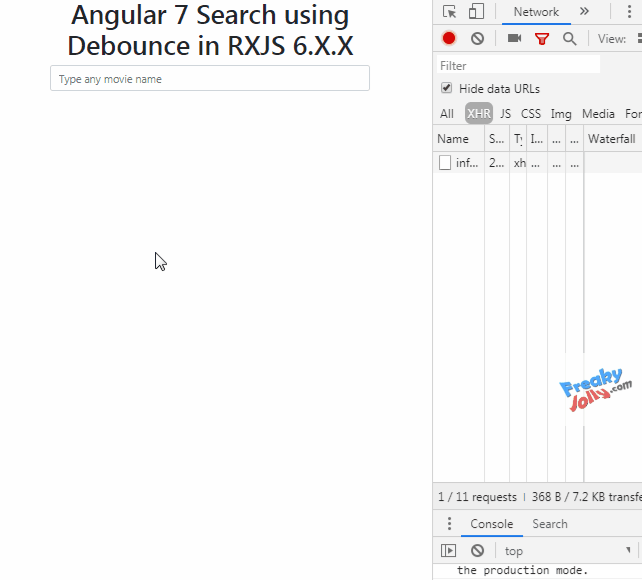Updated for RC.5
With Angular 2 we can debounce using RxJS operator debounceTime() on a form control's valueChanges observable:
import {Component} from '@angular/core';
import {FormControl} from '@angular/forms';
import {Observable} from 'rxjs/Observable';
import 'rxjs/add/operator/debounceTime';
import 'rxjs/add/operator/throttleTime';
import 'rxjs/add/observable/fromEvent';
@Component({
selector: 'my-app',
template: `<input type=text [value]="firstName" [formControl]="firstNameControl">
<br>{{firstName}}`
})
export class AppComponent {
firstName = 'Name';
firstNameControl = new FormControl();
formCtrlSub: Subscription;
resizeSub: Subscription;
ngOnInit() {
// debounce keystroke events
this.formCtrlSub = this.firstNameControl.valueChanges
.debounceTime(1000)
.subscribe(newValue => this.firstName = newValue);
// throttle resize events
this.resizeSub = Observable.fromEvent(window, 'resize')
.throttleTime(200)
.subscribe(e => {
console.log('resize event', e);
this.firstName += '*'; // change something to show it worked
});
}
ngDoCheck() { console.log('change detection'); }
ngOnDestroy() {
this.formCtrlSub.unsubscribe();
this.resizeSub .unsubscribe();
}
}
Plunker
The code above also includes an example of how to throttle window resize events, as asked by @albanx in a comment below.
Although the above code is probably the Angular-way of doing it, it is not efficient. Every keystroke and every resize event, even though they are debounced and throttled, results in change detection running. In other words, debouncing and throttling do not affect how often change detection runs. (I found a GitHub comment by Tobias Bosch that confirms this.) You can see this when you run the plunker and you see how many times ngDoCheck() is being called when you type into the input box or resize the window. (Use the blue "x" button to run the plunker in a separate window to see the resize events.)
A more efficient technique is to create RxJS Observables yourself from the events, outside of Angular's "zone". This way, change detection is not called each time an event fires. Then, in your subscribe callback methods, manually trigger change detection – i.e., you control when change detection is called:
import {Component, NgZone, ChangeDetectorRef, ApplicationRef,
ViewChild, ElementRef} from '@angular/core';
import {Observable} from 'rxjs/Observable';
import 'rxjs/add/operator/debounceTime';
import 'rxjs/add/operator/throttleTime';
import 'rxjs/add/observable/fromEvent';
@Component({
selector: 'my-app',
template: `<input #input type=text [value]="firstName">
<br>{{firstName}}`
})
export class AppComponent {
firstName = 'Name';
keyupSub: Subscription;
resizeSub: Subscription;
@ViewChild('input') inputElRef: ElementRef;
constructor(private ngzone: NgZone, private cdref: ChangeDetectorRef,
private appref: ApplicationRef) {}
ngAfterViewInit() {
this.ngzone.runOutsideAngular( () => {
this.keyupSub = Observable.fromEvent(this.inputElRef.nativeElement, 'keyup')
.debounceTime(1000)
.subscribe(keyboardEvent => {
this.firstName = keyboardEvent.target.value;
this.cdref.detectChanges();
});
this.resizeSub = Observable.fromEvent(window, 'resize')
.throttleTime(200)
.subscribe(e => {
console.log('resize event', e);
this.firstName += '*'; // change something to show it worked
this.cdref.detectChanges();
});
});
}
ngDoCheck() { console.log('cd'); }
ngOnDestroy() {
this.keyupSub .unsubscribe();
this.resizeSub.unsubscribe();
}
}
Plunker
I use ngAfterViewInit() instead of ngOnInit() to ensure that inputElRef is defined.
detectChanges() will run change detection on this component and its children. If you would rather run change detection from the root component (i.e., run a full change detection check) then use ApplicationRef.tick() instead. (I put a call to ApplicationRef.tick() in comments in the plunker.) Note that calling tick() will cause ngDoCheck() to be called.